How to update my card details?
- Navigate to the member settings page by clicking the link below:
2. Navigate to the Subscriptions tab by clicking it from the top menu.
3. Find the subscription with the card you’d like to update, and click the update option.
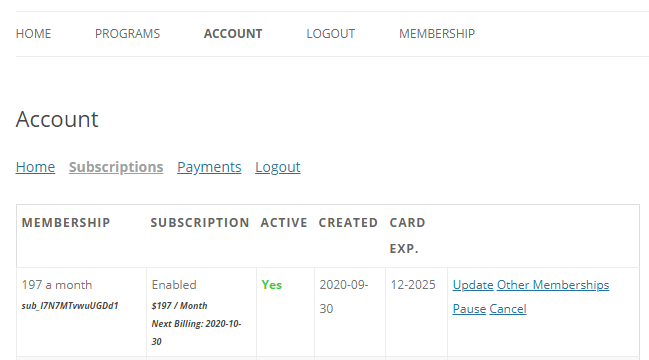
4. Your card is now updated!